
The best Bluesky tips 2024: replace Twitter and make social media fun again
- by Stuff
- Nov 12, 2024
- 0 Comments
- 0 Likes Flag 0 Of 5

12 November 2024 / 11:24 GMT
12 November 2024 / 11:24 GMT
Twitter was once good. Ish. I’m less keen on X, which seems hell-bent on becoming a space where angry people scream at each other until the end of time. Fortunately, then, Bluesky exists. On the surface, it looks familiar the degree you might wonder if it is Twitter cosplay. But this fledgling social network has loads of great ideas – and an increasingly large user base. Interested and want to get the most out of the site? Here are Stuff’s top tips and tricks for getting started with Bluesky, and ensuring you have a great time while doing so.
Get started with these Bluesky tips
Feel the vibe
Bluesky might look like other social networks, but it has its own vibe. There’s no algorithm to fight, so post less rather than spamming people’s feeds. And don’t feed the trolls – mute and move on. Don’t expect brands either. So you won’t get to chat with KFC, but you might spark up a friendship with your favourite author.
Set things up
Even if your plan is to lurk and read rather than interact, fill in your profile. Blank profiles are suspicious – at least add an avatar and a description. Any links you put in the latter will be clickable on the live profile. You can pin any post to your profile too, but you’ll have to write one first…
Write your first post
If you’ve got used to the 500-character freedom of posts on Threads or Mastodon, I’ve got bad news: Bluesky posts are limited to 300. Still, that’s 20 more than free accounts on X. Anyway, be concise. In your first post, tell everyone on Bluesky about yourself, and use the #introduction hashtag if you like the idea of people browsing the noobs to spot your grand entrance.
Find your people
Social networks can feel like you’re shouting into the void. But unlike Threads, Bluesky doesn’t fill your feed with dross until you’re following people. So use search to find suggested accounts and feeds (more on those later). Also search for themed starter packs for single-tap/click sets of interesting folks to follow, and use hashtags to explore topics of interest.
Use a domain handle
By default, your handle on Bluesky will have ‘bsky.social’ at the end of it. But the folks behind the network are keen on decentralisation and verification, so you can swap your handle for a domain instead. Here’s how.
Use alt text
Use ‘alt’ buttons to add image descriptions for the visually impaired. In fact, turn on ‘Require alt text before posting’ in Settings > Accessibility to force yourself to do so.
Manage the medium
Please first to comment
Related Post
Stay Connected
Tweets by elonmuskTo get the latest tweets please make sure you are logged in on X on this browser.
Sponsored
Popular Post
Tesla: Buy This Dip, Energy Growth And Margin Recovery Are Vastly Underappreciated
28 ViewsJul 29 ,2024


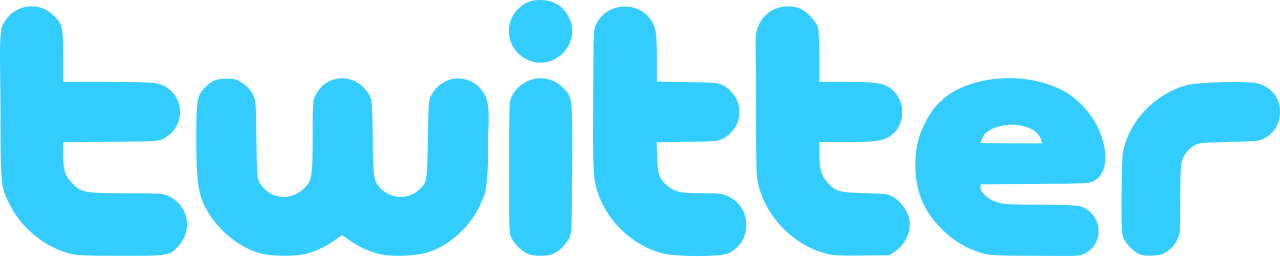

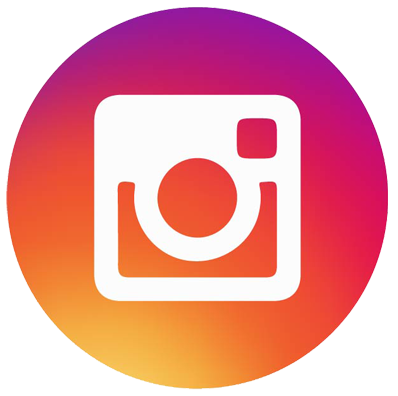


 Energy
Energy

















